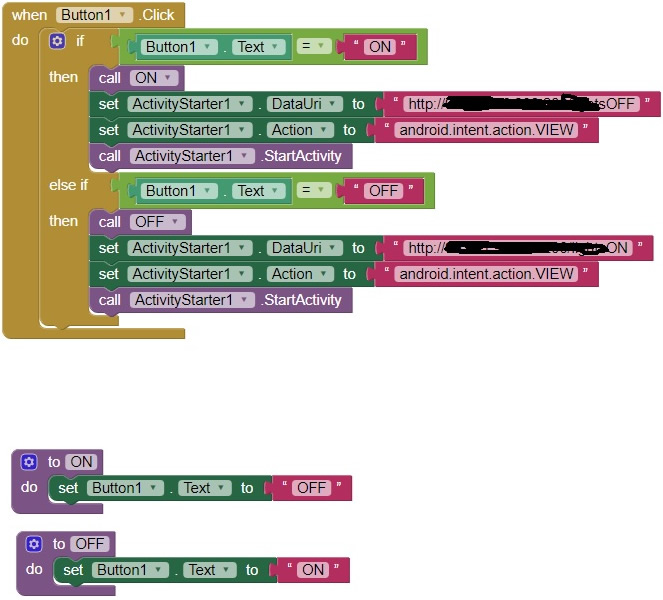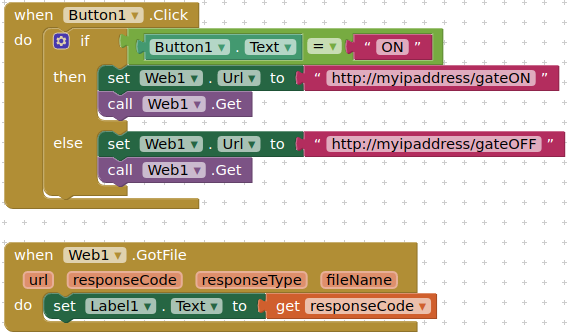Hello, I'm making one app using Firebase and yesterday it was not working. It doesn't connect with the online database.
Is the firebase service stopped or it is going down only temporarily ? please help me to continue with my project. Thanks
--
Are you experiencing this issue with Firebase when using the default service via the App Inventor companion, or is this in a project with a custom Firebase instance?
--
It's with the default service of App Inventor company. It was working the last week when I was starting one project using firebase and it was working so nice. But three days ago it was not working, and I made a second app when it was working, using a different database name but with the same token and default firebase database. Now it doesn't works with no one app.
--
The Firebase server by Google is working correctly at this moment. You say firebase is not working; perhaps it is only not working with your Project. Have you made some recent changes in your project? Someone might be able to help you if you post your pertinent blocks. By sharing your code, others might be able to provide advice..
I suggest testing a simple Firebase project and testing it and see if that Project works. A working simple project might indicate your larger project requires some coding changes.
The Firebase server is not an MIT activity. I find that sometimes it is slow and it can be difficult to code some activities because of the time lag associated with using a database in the Cloud. I can tell you that at this time Firebase is working with using the MIT defaults without any problems.
--
ok thanks I will check it.
--
Contrary to what I posted earlier; I have several Firebase Projects using the DEFAULT settings that are no longer working.
--
good idea, I'll try with a smaller one, thanks
--
Thanks all. We are looking into this.
--
It seems that I should have reached the limit, right?
may be I used my app too much and I raise the limit.
--
Firebase at google.com is saying there is currently a disruption of the real time database. This indicates the issue is with Firebase.
--
There was a problem with our Firebase account. It should be fixed now. Try things again.
--
ok, then it wil be working may be in the next days, or not ? what do you think ? it may be solved ?
--
This is a Firebase/Google issue. Firebase frequently has short outages. I can't even guess how long it will be unresponsive. Just keep trying. It was not working on the 22 and apparently today the 25th so try perhaps tomorrow.
--
Firebase is working with the AI FirebaseDB object using the default parameters now. Thanks Jeff.
--
The "short" outages were actually symptoms of a larger problem. When our Firebase account was "integrated" into Google, they downgraded our paid plan to a "free" plan that had insufficient resources.
We are back on a paid plan (which now costs more then it used to, but it is still pretty cheap so it isn't an issue).
--
Firebase should be back 100% now.
--
Thanks to both, Steve and Jeff by your help, I was worry thinking my job was for nothing, but I see it can work in few time, I'm doing an app to chat with friends in a different way.
I'll make the app delete the messages in a month to don't make a big use. Now I'm using the default account with app inventor but I want to pass it later to an official firebase account in google (when I finish the project and it works good, off course) ;D
--
Yes, it's working now :D perfect
--